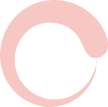The Porth Termau website also has some dictionaries available as files that may be downloaded and used within Cysgeir.
The instructions below refer to the home version of Cysgliad (which contains Cysill and Cysgeir).
If you use a network version of Cysgliad, you too can follow the instructions below, saving the dictionary to a directory on your personal computer. However, if you want to save the dictionary to the central network directory where other Cysgliad terminology dictionary files have been deployed to and are used by others in your organisation, then you will have to ask the system administrator to do so for you.
Instructions
Click the ‘download’ link of the dictionary you wish to download, then save it to a directory where you have writing rights e.g. ‘LibrariesDocumentsCysgeirDictionaries’. Unzip the zip file to extract two files with the same name (but with different extensions).
Open Cysgeir and then choose ‘Ymddangosiad’-> ‘Newid Geiriadur’ or ‘View’-> ‘Change Dictionary’ :
In the new window, click on the button ‘Ychwanegu’ or ‘Add’:
Go to the directory where the new Cysgeir files are located, choose the new file and click on ‘Agor’ or ‘Open’. The new dictionary will appear in the list:
Click on the ‘Cau’ or ‘Close’ button.
Entries from the new dictionary will now appear within searches: